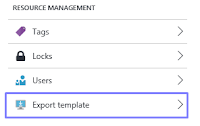Binding to Blobs, Queues and Tables with Azure WebJobs

Azure WebJobs are awesome and you should start using them right now! I've been using them for a while and thought I'd share some knowledge: Naming is important Looking in the Azure WebJobs Dashboard, you'll have much better experience if your class and method names describe what their intention is: Rename your Functions.ProcessQueueMessage to something legible (especially if your web job has many triggers): If you, in your dashboard, get a notice of a missing connection string, you'll want to add that in your site's Application settings: Async Task is your friend My job classes are static and my methods are too. Further, my methods are async Task so that I can use other async APIs with minimal friction: You can bind your method parameters to everything storage (and some Service Bus too!) As you could see in the example above (and also in Troy's article linked in the beginning), running a web job method in response to a blob being wri