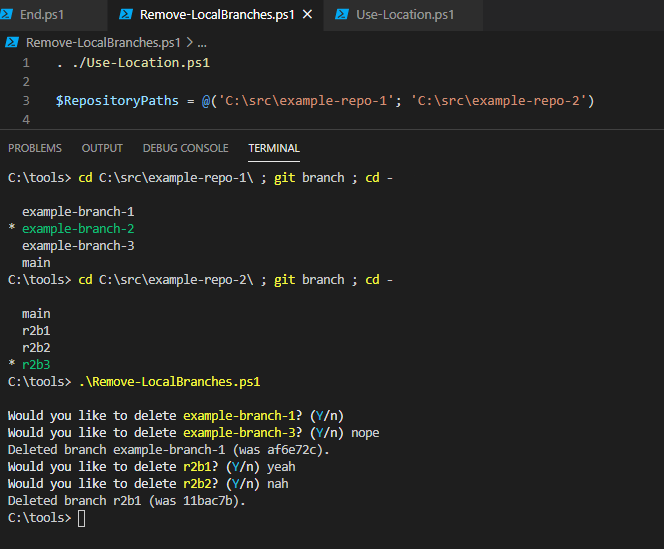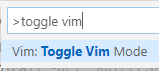Auto Mapper and Record Types - will they blend?

TL;DR: Yes, they will. Thank you for your time. 😄 Background At Redgate, engineers enjoy a great benefit in that we get are expected to spend 10% of our time to improve on our craft. Having suffered this week with manually having to copy a bunch of properties from a domain object to its HTTP representation, I decided to spend this week's 10% time to see if I could answer the following questions: Can use AutoMapper to simplify mapping between two types? Does it also allow me to map between a regular type and a record type? What about the other way around? Can I use this to reduce the maintenance burden in my product? Mapping between two types [automapper fundamentals] To started and get a basic mapping done, created a .NET 5 ASP.NET Web API project, added the below package references and configured automapper : < PackageReference Include ="AutoMapper" Version ="10.1.1" /> < PackageReference Include ="AutoMapper.Extensions.Microsoft.DependencyInj