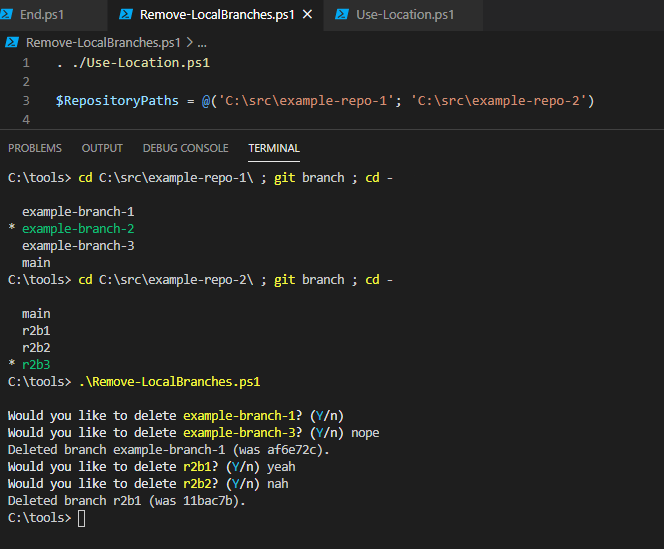Build your cross-platform, natively executable web app in 3 minutes! #dotnetconf

Much kudos to John Juback (@jjuback) You'll need Visual Studio Code In a console/terminal window, type mkdir Processes cd Processes dotnet new webapp code . In Processes.csproj, add <ItemGroup> <PackageReference Include="ElectronNET.API" Version="9.31.2"/> </ItemGroup> In Program.cs, add using ElectronNET.API; on line 9 webBuilder.UseElectron(args); webBuilder.UseEnvironment("Development"); on line 24 In Startup.cs, add using ElectronNET.API; on line 11 if (HybridSupport.IsElectronActive) { CreateWindow(); } on line 56 private async void CreateWindow() { var window = await Electron.WindowManager.CreateWindowAsync(); window.OnClosed += () => { Electron.App.Quit(); }; } on line 61 In Visual Studio Code's terminal window, run dotnet tool install ElectronNET