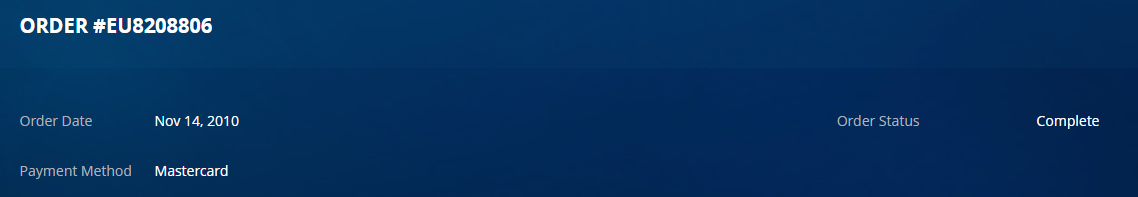(Actually, don't do any of this, just use WIN-SHIFT-Arrow key to shove the window to an edge, where you can interact with it again). Scenario and background One of my windows opened off screen and I my go-to ALT-SPACE-X did not solve my issue. I also googled and found a number of Stack Overflow answers, but they didn't quite do what I want. I know enough PowerShell to cause damage, I have years of C# experience and I've dabbled with the Windows API (for play projects) more than once. Solution 1. Add POWER through .NET and the Windows API Add-Type "using System; using System.Runtime.InteropServices; public class Window { [DllImport(""user32.dll"")] public extern static bool MoveWindow(IntPtr handle, int x, int y, int width, int height, bool redraw); }" 2. Use PowerShell to find all processes, passing each process' main window handle to our Windows API Get-Process chrome | ForEach-Object { [Window]::MoveWindow($_.MainWindowHandle, 100, 100, 1