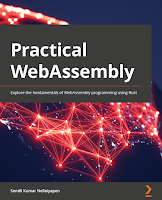How to uninstall Mudlet
Here's a weird one for you. When I tried to install Microsoft Teams on my laptop, instead of installing the software, it launched Mudlet . Now, I'm a fan of the app, but ... that's weird and unwelcome. Trying to uninstall Mudlet didn't help - Teams simply reinstalled - and started Mudlet again (somehow). Googling provided little help. I tried running CCleaner , but that didn't solve the issue either. After a fair bit of digging, I found the following solution: Both products use the Squirrel installation system (and that's where things break down). Delete the Squirrel package cache ( %LocalAppData%\SquirrelTemp ) Delete the Mudlet folder in %LocalAppData%\Microsoft (what's it doing there to begin with?) You should then be able to install Microsoft Teams and actually use THAT app.