Getting started with Rust on Windows @rustlang
1. Download and install Build tools for Visual Studio 2019
2. Select Desktop development with C++
3. Select the topmost two optional components
4. Download and install Rust
Now, one of the cool things with Rust, is that it installs with learning resources. Once you've installed Rust, call rustup doc to navigate to the included book The Rust Programming Language (also available from nostarch press)
Go forth, my fledgling rustacian! Build something amazing!
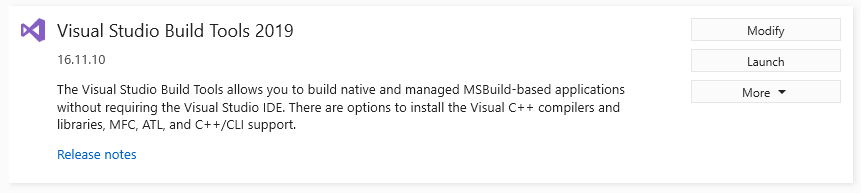




Comments